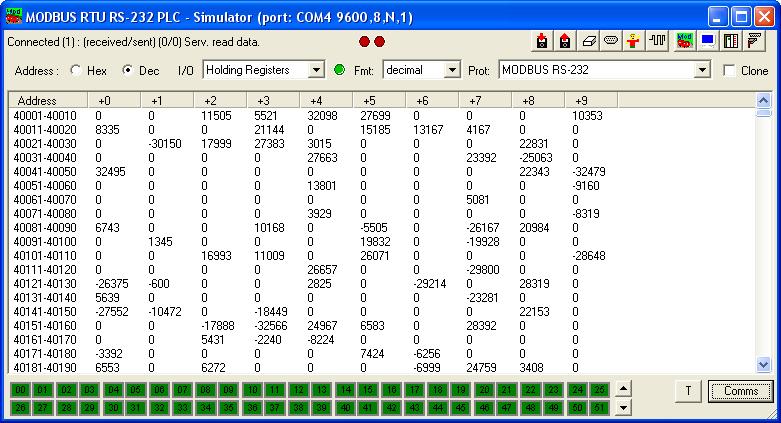This protocol simulator started one weekend as a test program while developing a SCADA/HMI with modbus RTU and TCP/IP and afterward came in useful testing an embedded gnu-Linux device too. It has worked so well for me, I decided to put a nice GUI onto it and release it for free.
The modbus protocol, also called open-mbus is implemented in many process control and monitoring devices, while most SCADA or HMI systems have a driver.
Please download it to try it out.
- Why is it called MOD_RSSIM?
- Because it started out as a M odbus RS -232 Sim ulator …but it grew as all applications do, I added TCP/IP support and later, Allen Bradley DF1 slave. Even a simple DF1 master with fixed polling.
Typical uses include: - Verifying a SCADA/HMI configuration.
- Developing modbus master and slave drivers, for embedded devices and desktop platforms.
- Learning the Modbus protocols.
Quick-start to using the free Modbus Slave
An intuitive, simple user-interface was my goal with the simulator, next I will try guide you through how to get started.
The main program window in Modbus RTU mode
- Please do explore the site, like the FAQ and User Documentation.
-
Download the simulator.
-
Run it, and select TCP/IP or serial protocol.
-
If you want serial, you can try using com0com (see the links page) to create a local loopback, and skip the serial cable.
-
Select your serial port from the settings dialog (or if TCP/IP, simply point your HMI/SCADA to the local IP address) and connect.
-
Next you can click on the “Comms” button in the bottom-right to see the state of the communication link to see if your master is trying to connect and talk to the simulator already.
-
Now go and look at your SCADA/HMI, if it’s not already talking, go into your ‘drivers’ and make sure they are started (in most cases no license will be needed from modbus protocol in your SCADA simply because it is so popular for verification), and if still not talking, look at your own communication logs.
-
Unless you are doing something wrong, you should have zeroed raw values visible in the SCADA/HMI. Basically all SCADA analogs and digitals will be zeroed, or in the case of a 4-20mA, will be out-of range. Now for some fun read the User Documentation.
- The built-in help engine starts when you hit the universal “F1” key. You will need to have a default web-browser installed (no internet needed) to view the help.
- Screenshot showing Allen-Bradley MASTER ‘JOY SSC DF1’ protocol emulating a continuous coal miner. Selecting a different protocol opens up new options for setting up each protocol as relevant.
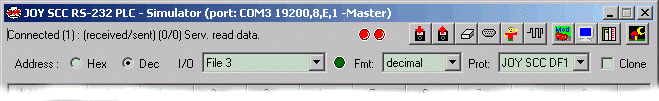
The simulator in the JOY machine mode using Allen-Bradley DF1 protocol