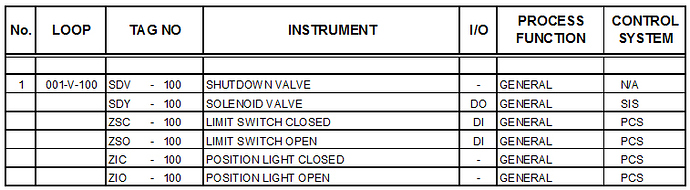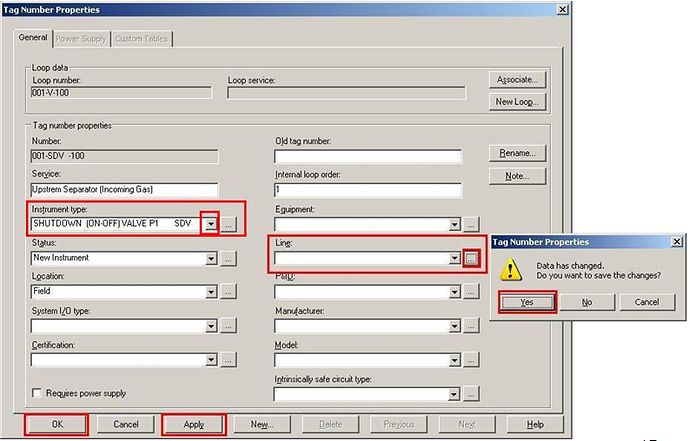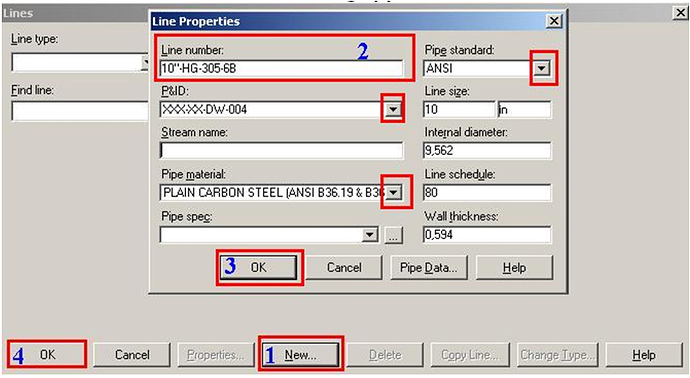Intools Basic: Instrument tag (Tag name / number) & Loop Number
Create:
A. Instrument Type
B. Instrument Tag (tag name / tag number)
C. Instrument Loop (Loop Number)
D. Instrument Index
E. Instrument I / O List
F. Instrument Cable Schedule.
G. Instrument wiring (Junction box, marshalling, cabinet control system)
H. Instrument Loop Diagram
I. Instrument Calculation
J. Instrument data sheet (Instrument Spec)
in this post we will use instrument type, tag, loop, from loop: 001- v-100
referring to this:
B. Instrument tag (Tag name / number) & Loop Number
- create SDV tag> Edit> tag number> new tag number or click down left corner
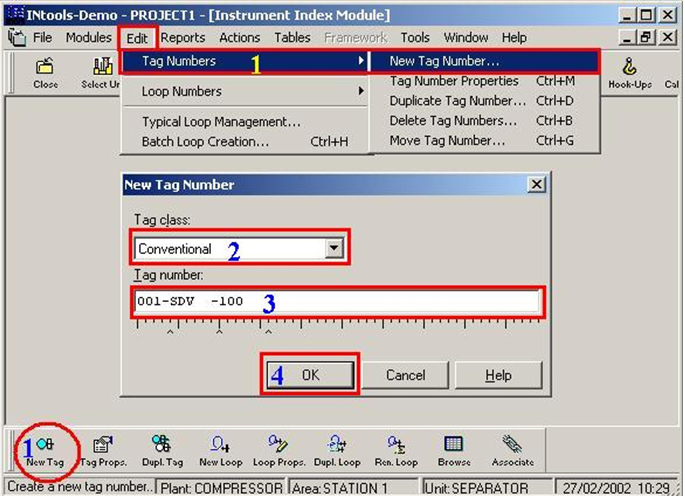
- After the tag number has been made then intools show window of loop name, but careful on this season. because the loop name is going to generate automatically, the first tag number as it is reference, for example:
SDV and the Loop-S-100, so we need to change it manually
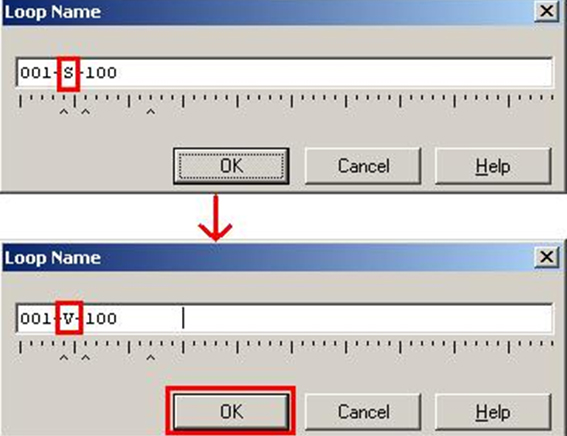
- Create a new loop or we can use the edit toolbar> Loop Number> New Loop Number.
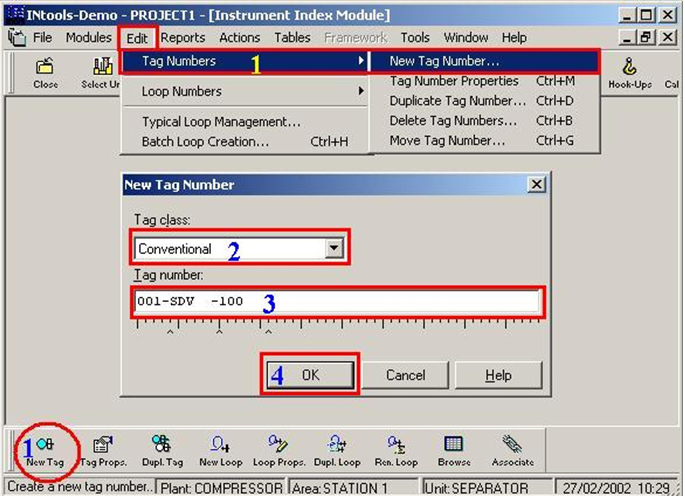
- type no the blank column, exmaple on “create new”. on instrumentation column type choose instrument that we’ve been made.
- Click new> type on line number> choose on each column> OK
6.we have finished tag number SDV-100 where have been used in loop 001-v-100, we can be made in the same way for tags SDY-100, Zsc-100, ZSO-100, ZIC-100, and ZIO-100.
Credit: timothy leonard