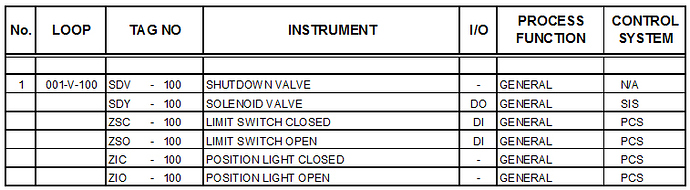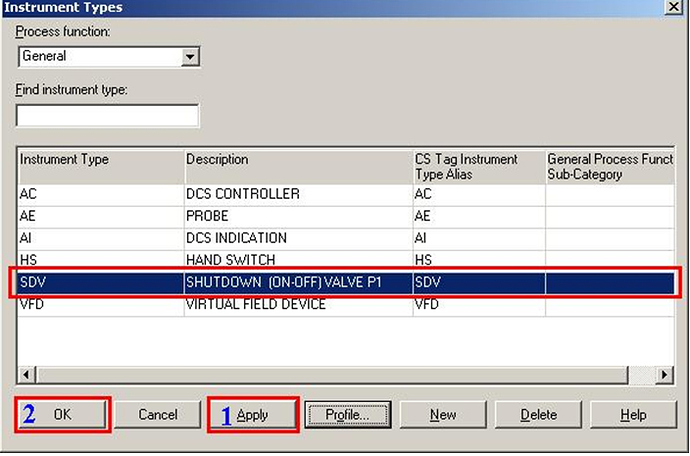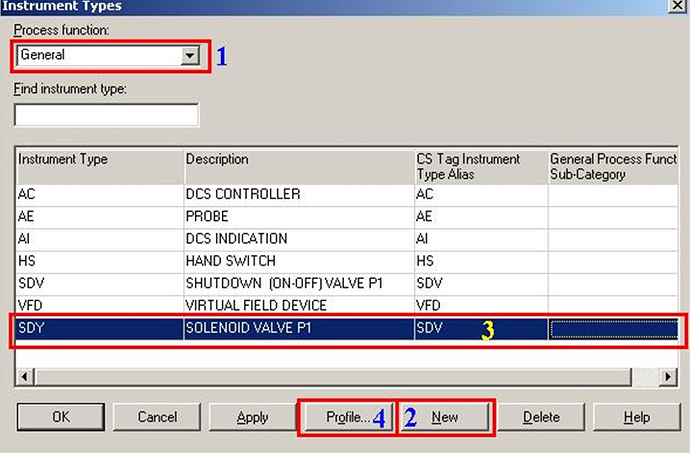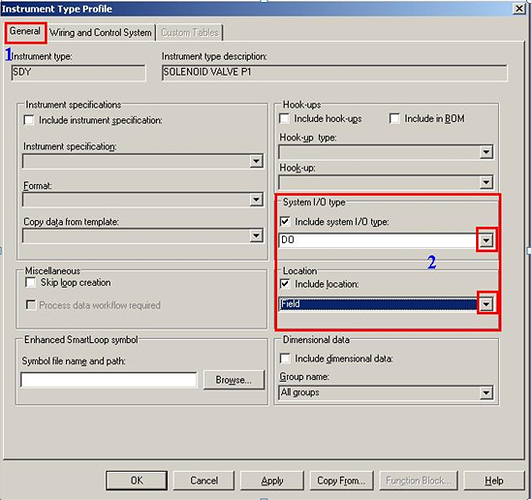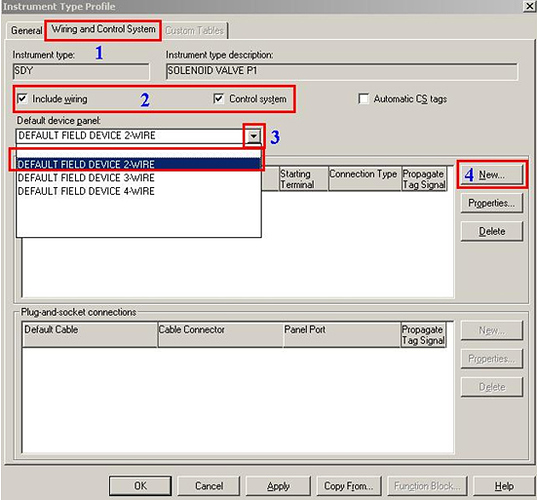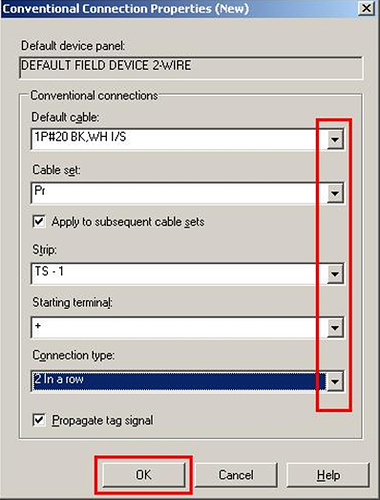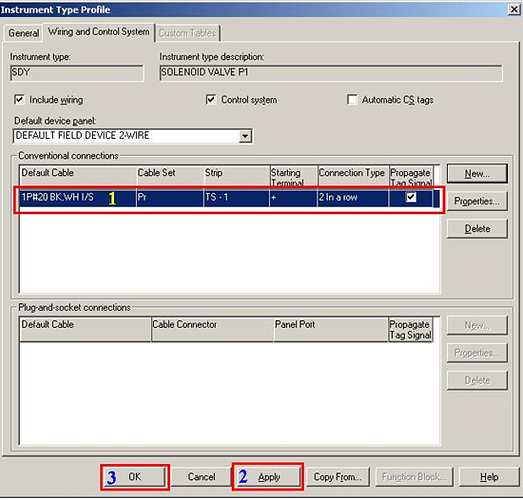Learn how to create instrument type in InTools software. Also create tag, loop, from loop : 001-v-100 referring to the below table.
Instrument Type
- Create SDV: click Index> Table> Instrument type> on Process function choose general> new> type like no. 6 “SDV”> P1 = Project 1 ( to differentiate with the other )
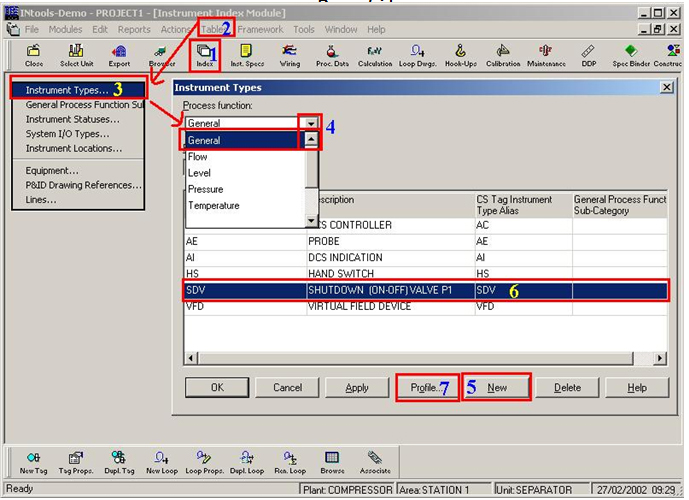
- on general tab> location, choose field & beacuse SDV as a valve not have I / O on the wiring control tab just empty it> apply> OK.
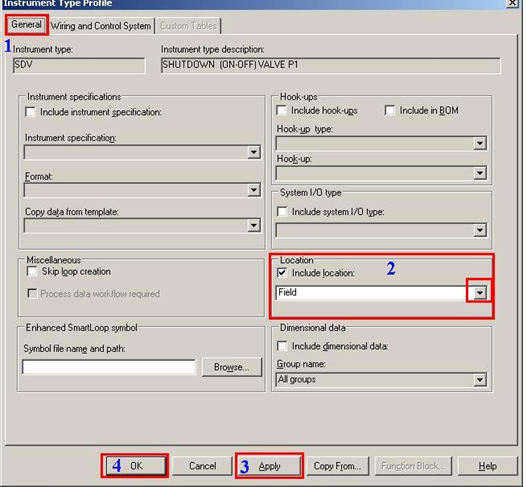
- SDV has been made> apply> OK
- Create SDY> Process function> General> new> type like no.3> Profile
- on the general tab> system I / O type: DO> Location field
- On the Wiring & Control System tab> follow this picture:
- continues with:
- wiring for SDY has been made> apply> ok
for SDV & SDY type instruments already done, but for ZSC, ZSO, ZIC, & ZIO not yet (See +++ )
to create ZSC & ZSO (I / O = DI) the to make it is the same as making SDY ( I / O = DO)
to create ZIC and ZIO (without I / O beacuse soft tags) is the same way as making SDV (without I / O becuase it is a valve)
Credit: timothy leonard