First you need to check whether PLC is connected with a PC correctly, and you’ll do this by checking physical connection through a serial cable.
Following this you need to select a Communication option from Project menu in order to set parameters for serial communication. Of all the parameters, the most important one to be selected is a serial port of a computer that PLC is connected to. Default settings for CPM1A are: COM1, 9600 Baud, Unit 00, protocol ASCII 7 bit Even Parity 2 stop and they need to be left so.
To check how communication functions, you can click on Test PLC to test link with a PLC controller.
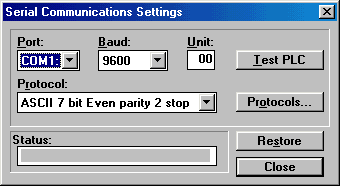
When a connection has been established, program transfer begins with a click on download from Online menu. Select expansion function or memory allocation.
Before you program a PLC, it’s good to erase program’s memory contents. Finally, after a successful program transfer to a PLC, a message window will come up to inform us of this.