• Goal: To learn how timers work
• Instructions:
- Go offline and enter the following ladder logic. The Timer function can be found by clicking on the “timer/counter” tab. You can return to the normal functions by clicking on the “user” tab.
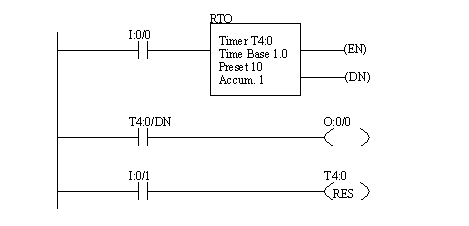
-
Run the ladder logic and observe how the switches change the operation of the timers. Try running the timer by switching the input on and off a few times while it is counting.
-
After running the timer turn the PLC off and on, does the output stay on?
-
Change the counter so that it takes 2 seconds to run by clicking on the “preset” on the timer and then entering “2”.
-
Change the time base to 0.01: you will need to go offline and download the program again. How does this change the operation of the timer?
-
Edit the ladder diagram to use a “TON” timer, as shown below. You will have to go offline to do this. SHORTCUT: Click on the “RTO” on the top of the timer, and then type in “TON” instead.
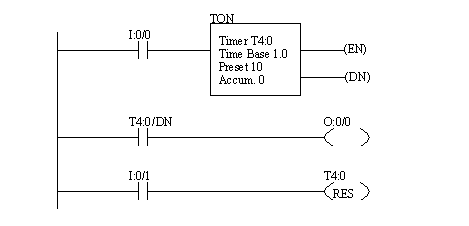
-
Run the ladder logic. This time the input must stay on for a full 10 seconds before the output will turn on. How is this different from the “RTO”?
-
Edit the ladder diagram so that it looks like the diagram below.
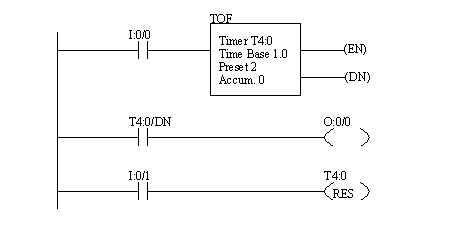
- Run the ladder logic. This timer uses the switch turning off to start counting. Try pushing the switch a few times quickly then slowly.