S7-1200 PLC
The S7-1200 controller allows you to control many different devices. The most important features of the S7-1200 controllers are its compact design, flexible configuration capability and powerful processing capability. It is more useful than other controls on the market.
The CPU combines a microprocessor, an integrated power supply, input and output circuits, built-in PROFINET, high-speed motion control I/O, and on-board analog inputs in a compact housing to create a powerful controller.
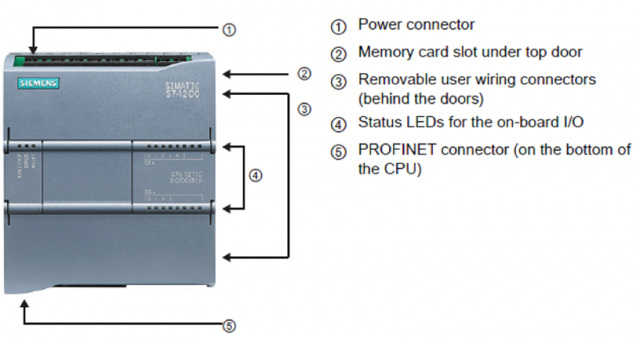
S7-1200 PLC How does it work?
Unlike the S7-200, the S7-1200 isa PLC that can be programmed via the TIA Portal to convert input signals to the required digital signals. The desired automation can be performed easily.
Tia Portal / Step 7
TIA Portal is an interface that contains advanced commands as well as basic programming techniques. It contains I/O, HMI, drivers, motion control and motor management systems.
Comprehensive software and hardware functions can efficiently perform all automation tasks thanks to common data management and intelligent library system.
General Features of TIA Portal
►Standard and Safe Technology in a Single System
TIA Portal easily and efficientlyintegrates security technologies into automation solutions.
►Reusability of Projects Through Libraries
With TIA Portal, we can build our own library from different engineering objects.
►Integrated Real-Time Monitoring Functions
You can use this monitoring concept to diagnose new SIMATIC S7-1500 controls and drivers, user programs and motion applications. So you can optimize the drivers.
STEP 7 Programming Software
STEP 7 is the programming and configuration software component of the TIA Portal. The TIA Portal, in addition to STEP7, also includes WinCC for designing and executing runtime process visualization and includes online help for WinCC as well as STEP 7.
How to Change IP adress of S7-1200 PLC
1- Start the program Tia Portal and go to “Device Configuration”.
2- Click the ethernet symbol. See the picture below.
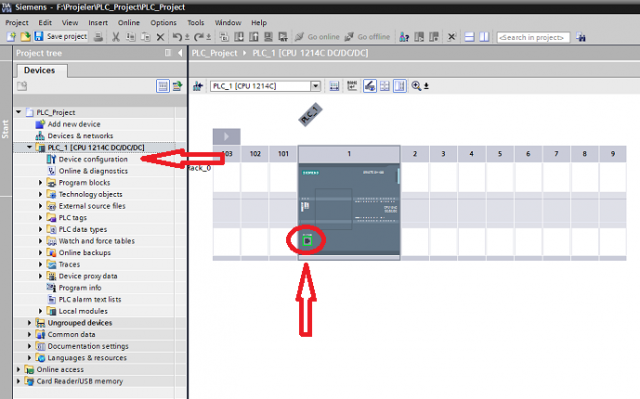
3-Change the IP adress.
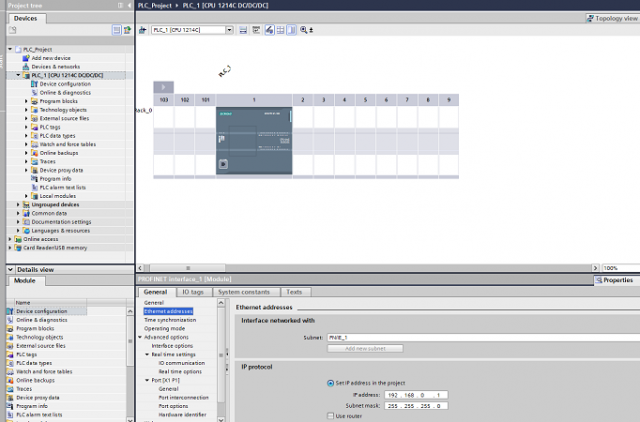
4-Save and compile the project and download the device.
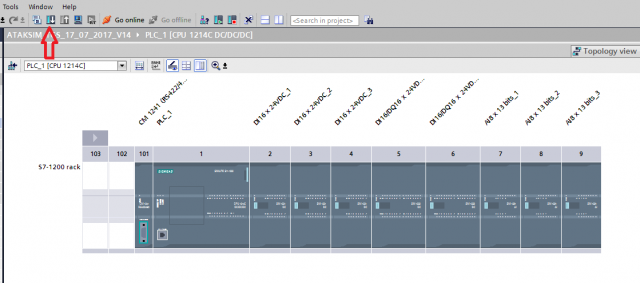
5-Start Search a device. It finds a accesible device.
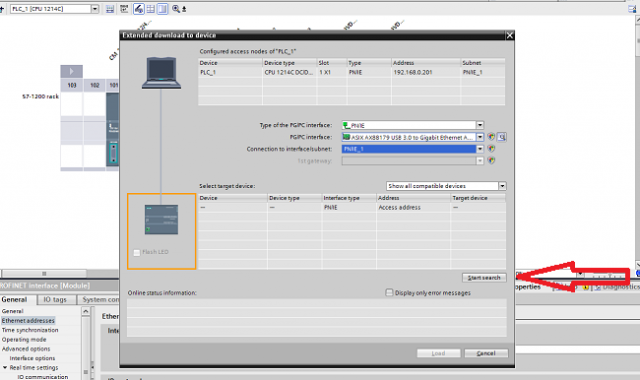
6- After find accessible devices, Click the Load.
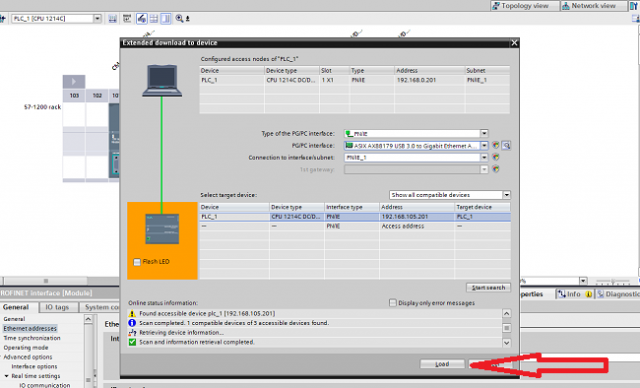
Reference : howtoparrot