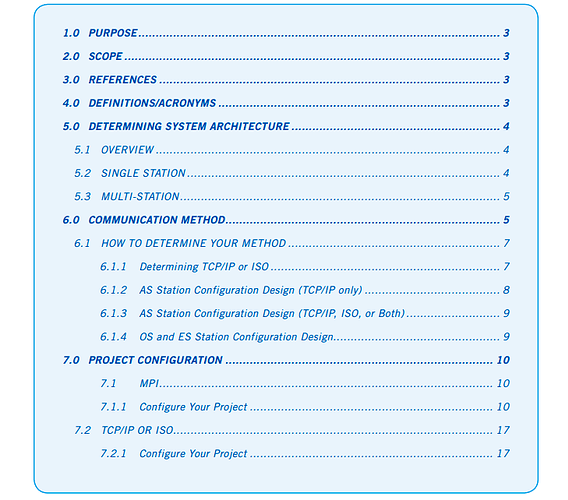The purpose of this document is to guide one through different configuration strategies and possibilities with Siemens Simatic PCS7 simulation with the use of Siemens S7-PLCSIM.
PLCSIM allows the Automation Station (AS) portion of your architecture to be represented through software in order to test it without the physical need of the CPU and/or IO. Your simulation station will always be an Engineering Station (ES).
The system architecture is the first step in determining how to configure the PCS7 project or multiproject for usage with PLCSIM. Even though the project may change during the design stages, the same basic concepts remain as the following two architectures are described.
As already mentioned, the other pieces of hardware (shown in the following examples) are not physically needed for simulation purposes; however, they are crucial for proper configuration within your project.
Simulation with PCS7
It can be beneficial for many reasons.
-
Simulation is necessary during integration of new or migration projects.
-
An ability to exchange the project between programmers and the customers, with constant updates, during testing or if in multiple locations.
-
Testing changes before deployment (making changes while production is running). There are several methods of establishing communication to PLCSIM for both configuration 6 and OS simulation; however, in this document we will be discussing the three most common methods: MPI, TCP/IP, and ISO. All three methods are supported by the PCS7 OS (WinCC) and have very similar configuration requirements.
Table of Contents
Download
Siemens PCS7.pdf (1.1 MB)
source: crossco