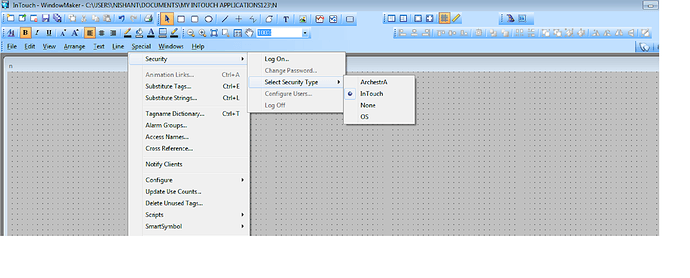Click on special then click on security then select security type InTouch as shown in figure.
Then again click on security then click on LOGON,you will see this.
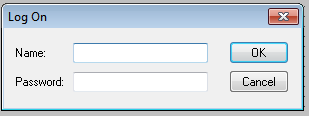
For wonderware software the name is “administrator” and the password is “wonderware” .
Once you Log ON again Click on security then click on Configure user you will see this.
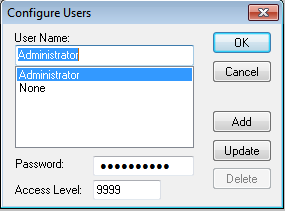
When you see this click on configure user then in place of administrator write the name you want.
Then in the place off password write password you want and in access level you can write any number between 1 to 9999 which will be used later .
Then click “OK”.
Then Select the button as your main switch for your whole project then go in animation links of button by double clicking on button.
Then in miscellaneous click on visblity property then in the tag name write “$AccessLevel==4”.as shown in figure.
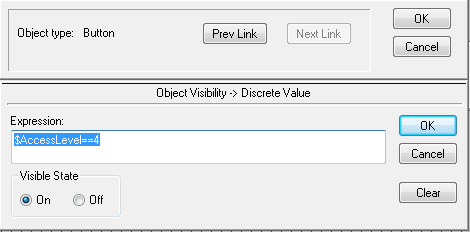
In the place of “4” you can write the number you have given in access level in configure user .
And select “ON” in visible state, then click ok.
When you go in Runtime you will not see your button to see the button again go in special in your runtime and LOG IN it by giving your username and password.