- Run the software and start the off line programming module. Clear all of the memory and enter the following program.
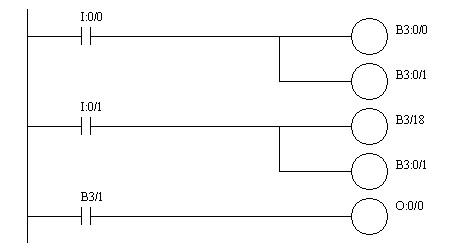
Note how the bit addresses changes. In particular B3:1/2 changed from the word format to the bit count format B3/18. The calculation is 1*16 + 2 = 18.
-
Download and run the program. In on-line programming mode, test the program to see how it behaves.
-
Next, look at the values in the memory of the PLC. First look at the left-hand side of the screen. One of the sections is labeled “Data Files”, under this there is “B3: Binary”. Double click on this one to bring up a display window.